
How to create a directory listing
You don’t need to be a Ceramics New Zealand member to create a directory listing, but we encourage it.
The Directory website is separate from the main Ceramics NZ website.
Create an account
If this is your first directory listing, you will need to set up an account https://directory.ceramicsnz.org/registration/.
To create an account just choose a username and password, and enter your email address.
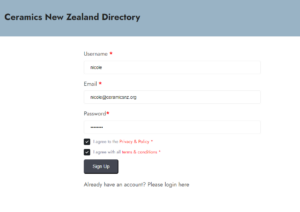
The system will send you an automatic email to verify your email address. If you don’t see it right away – check your spam! If you still don’t see it you can click on ‘re-send verification email’ if you keep the registration window open.
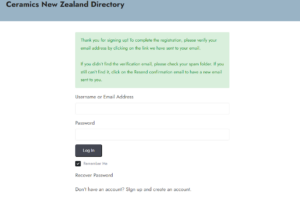
Check your email to verify your email address. You may need to check your spam. Click on ‘verify my email address’.
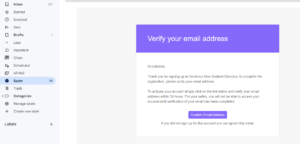
You will then be re-directed to the login page. Login using the details you just confirmed.
Sign in to your account
You only need to go through account creation once. After creating your account once you can log in to your dashboard anytime at https://directory.ceramicsnz.org/dashboard/. From here you can create or edit directory listings.
Create a directory listing
To create a new listing to go the ‘Submit a listing’ button.
Mobile phone users: You may have to click the menu icon to get the ‘Submit a listing’ button to appear.
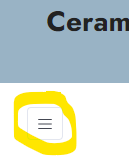
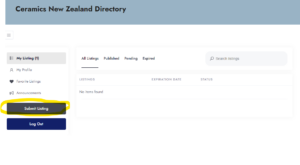
This will open the listing template. From here you can fill in the details for your listing. Make sure you choose a category (either ‘Studio potter’ or ‘Community studio’) and location.
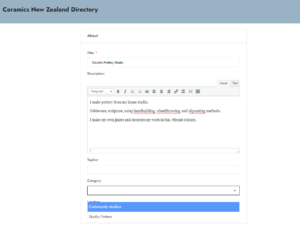
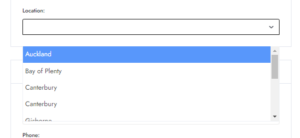
You can also enter a street address if you like – just begin typing in the address and a list of options will appear. If you can’t find your correct address, you can enter map coordinates directly.
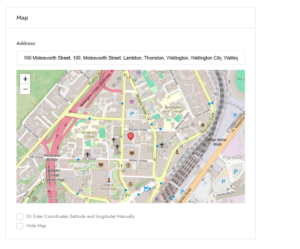
You can add images by clicking ‘select files’ or dragging and dropping images.
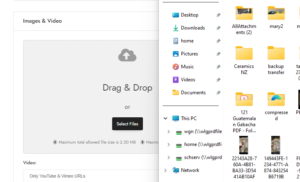
Some notes on images
Images need to be less than 2mb.
Your image may be automatically cropped in the listing – if it is not displaying correctly you will need to try resizing it and re-uploading it.
When you are finished adding your listing make sure you tick that you have read the Privacy Policy & the Terms and Conditions boxes, then click ‘Submit listing’.
You will then get a preview of your listing. You can either continue editing it, or if you are happy with it, click the ‘Confirm‘ button at the top.
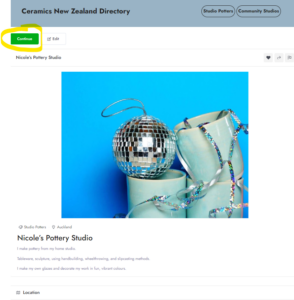
This will send the listing to the Ceramics NZ team to review, and publish. When you listing is published you will get an email notification.
Renew your listing
Your listing will expire 1 year from the date it was created unless you renew it. You will get an email reminder when it is about to expire – you will have a few weeks to renew the listing, and update any details that may have changed.
Still stuck?
If you have any issues or difficulties get in touch with the Ceramics NZ team at office@ceramicsnz.org.